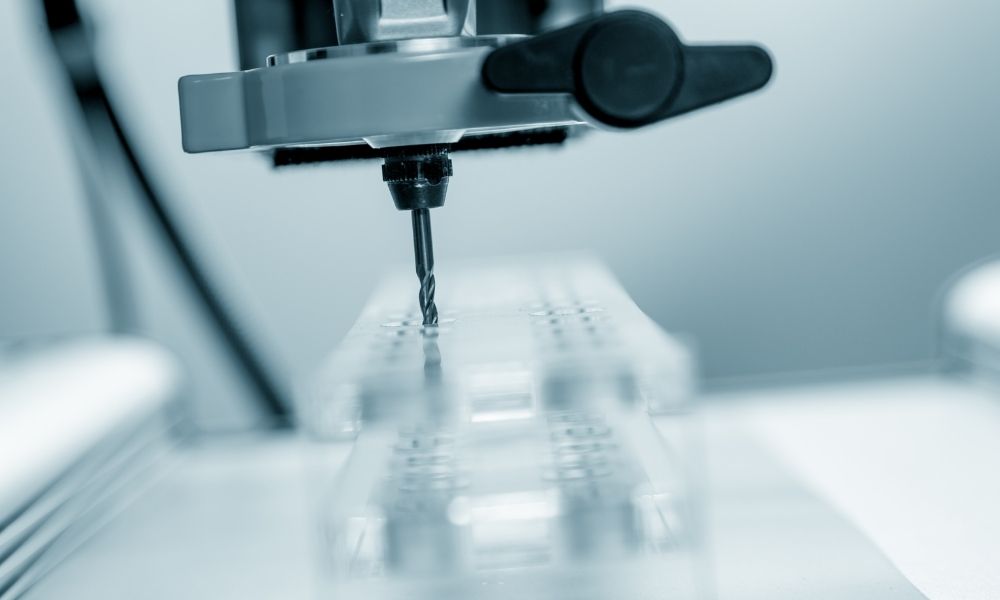CNC machining is popular in production for many reasons. It’s safe, accurate, fast, and budget-friendly—but there’s room for improvement in any project. Take advantage of these tips for minimizing the cost of plastic CNC machining, and you can turn a great manufacturing decision into a brilliant one.
Keep Designs Simple
The geometry is critical for your project’s cost. Even the most inexpensive plastic machining services have limits if your design is excessively complicated or detailed. It may need multiple processes, and more machines. That leads to additional programming, fixturing, and setup. Work with your manufacturer to see if you can tweak the design to optimize the process or streamline some of the details. You may find it’s less expensive to break down the concept into several simpler parts to be assembled back together.
Eliminate Thin Walls
Walls thinner than .794 mm, or 1/32 of an inch, can cause distortion when they’re CNC machined, compromising tolerance. Thin walls also slow down the machinery, keeping operators on the job longer. If you need walls that delicate, another machining method might be a better choice.
Avoid Deep Pockets
Designs with significant cavities can increase the time and expense of a project. A CNC machine needs a lot of time to eliminate material for pockets that deep. Too much material is wasted, and it’s difficult to remove chips. The tools for machining can break while working on cavities, causing a delay to replace them—which results in another expense for the project. When you’re designing, keep in mind this rule of thumb: part length should be a maximum of four times the part’s depth.
Add a Radius in Edges
For internal vertical edges, adding a radius of at least 1/3 the depth of the cavity can impact the project’s budget. The larger the radius, the better. Use the same radius for all internal edges if possible. Specify a small radius on the floor of the cavity, such as .5 or 1mm, or ideally none at all. Consult with your manufacturer, because the corner radius should be slightly larger than the radius of the tool that’ll be creating the cavity.
Reduce Tight Tolerances
It takes more time to machine tight tolerances, not to mention post-production inspections. Make sure it’s unquestionably necessary before you specify one. A CNC machine’s standard tolerance is .125 mm or better, which is sufficient for most features. If nothing else, define a single datum for all dimensions with tolerances.
Limit Thread Length
The maximum length of threads should be three times the diameter of the hole. Anything longer could require additional tooling. For threads in blind holes, it’s best to add at least ½ diameter of unthreaded length at the bottom of the hole. Note: Threads longer than 1.5 times the diameter of the hole don’t increase the strength of the connection.
Stick To Standard Holes
When manufacturers can use standard drill bits, production is faster, smoother, and cheaper. Random hole sizes require an additional end mill tool. To keep costs down, ensure the depth of all holes are no more than four times their diameter.
Be Aware of Aspect Ratios
It’s difficult to machine small features with high width-to-height aspect ratios because they have a habit of vibrating during the process. Instead, you can add bracing support to anything small with an aspect ratio greater than four. The features can be connected to thicker walls to improve stiffness, or reinforced with four bracing support ribs, one on each side.
Remove Text
Text and lettering on the surface of parts is a nice touch, but it’s less appealing when you learn the additional expense involved. It requires more machining steps. One compromise is to engrave the lettering, not emboss it, which calls for the removal of more material. It’s also better to use a sans-serif font such as Arial, Cambria, or Helvetica with a size of 20 points or more. If you can pivot altogether to a surface-finishing process like silkscreening or painting, your bottom line will thank you.
Check Design Accuracy
You’ve probably looked at your design until your eyes blurred. Someone with a fresh outlook might see a missing detail or miscalculation that you didn’t. Check your work with a colleague, machinist, or engineer before moving forward. Having to manufacture your product again means double the cost and time. Do some homework on your design so you’re not making it unnecessarily complicated.
Choose the Right Materials
There’s rarely one perfect choice when it comes to machining your parts, so it’s a matter of balancing benefits with possible complications. The most inexpensive raw material might not be the easiest one to machine, requiring more time and pricier tools. Or the easiest material to machine might not be locally accessible, creating fees for transport. Different hazardous materials will need more safety precautions. In general, plastic is in danger of warping and melting, so it’s important to pay attention to their stiffness and thermal properties. Acetal plastics are exceedingly easy to CNC machine, as well as PEEK and PVC.
Strategize Quantity
A CNC milling machine becomes more cost-effective the more products it puts out. The overall expense may be higher, but the cost-per-unit gets smaller. Setup costs are substantial and will be a large percentage of the cost of a smaller run. Even a small increase in quantity can absorb more of the setup costs; increasing the quantity from one to five can cut the unit price in half.
Be Flexible on Delivery
You want your customers to get their parts as quickly as possible—but is it worth the extra cost? A manufacturing turnaround of a few days can get pricey, whereas a few weeks will ease the pace and the expense.
Miller Plastics has been saving customers money for five decades, and we know all the best tips for minimizing the cost of plastic CNC machining. We can help guide you and your budget from the very beginning of your design. Contact us or visit our state-of-the-art facilities in Burgettstown, Penn., near Pittsburgh. We hope you’ll profit from our experience.